I have my own local Proxmox virtualization server, and I have created few windows, ubuntu, debian, centos VM's with Template. But, I have created the template of the VM with low storage capacity now I wants to increase, how?
Let me share it here, if I need it later I can come and see this guides.
Let's see first my current storage: 32GB
I want to increase more 500GB.
Select your VM > Hardware > Hard Disk > Disk Action > Resize
My first step is done on proxmox, now I need to log into the Ubunutu/Debian VM by using SSH or by Proxmox console (you can't copy paste the command - need to type; for long command I don't use this, I prefer SSH).
Proxmox Console:
Check if the new space is visible:
lsblk
Ensure the virtual disk (e.g., /dev/sda) reflects the increased size.
sudo cfdisk /dev/sda
Select > Resize
Now change the /dev/sda3 storage has increased.
And now need to finalize the resized storage capacity by write to it. Select > Write

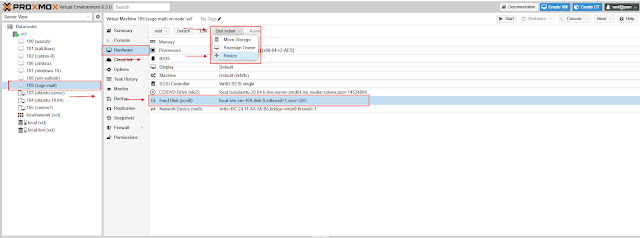












Comments
Post a Comment